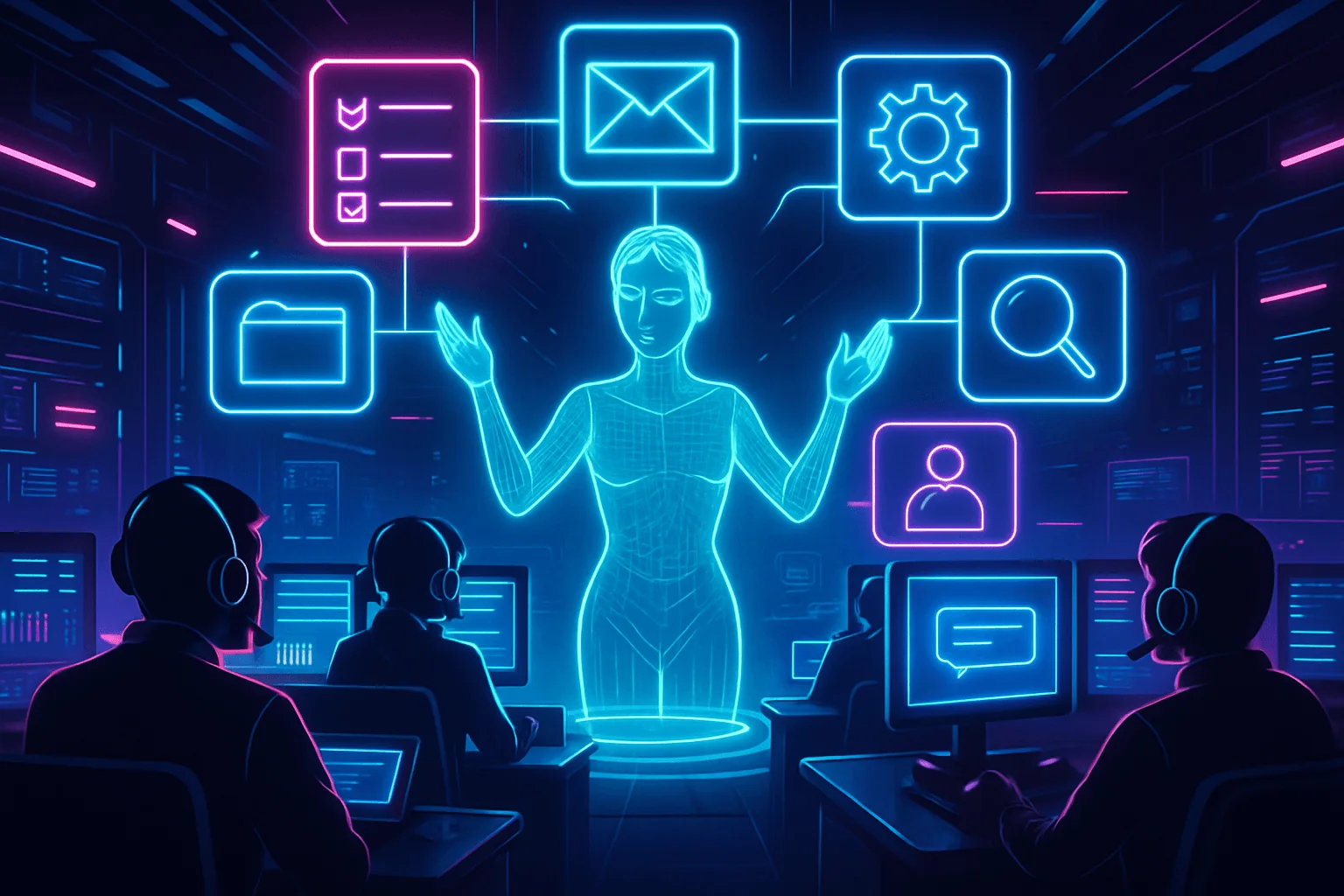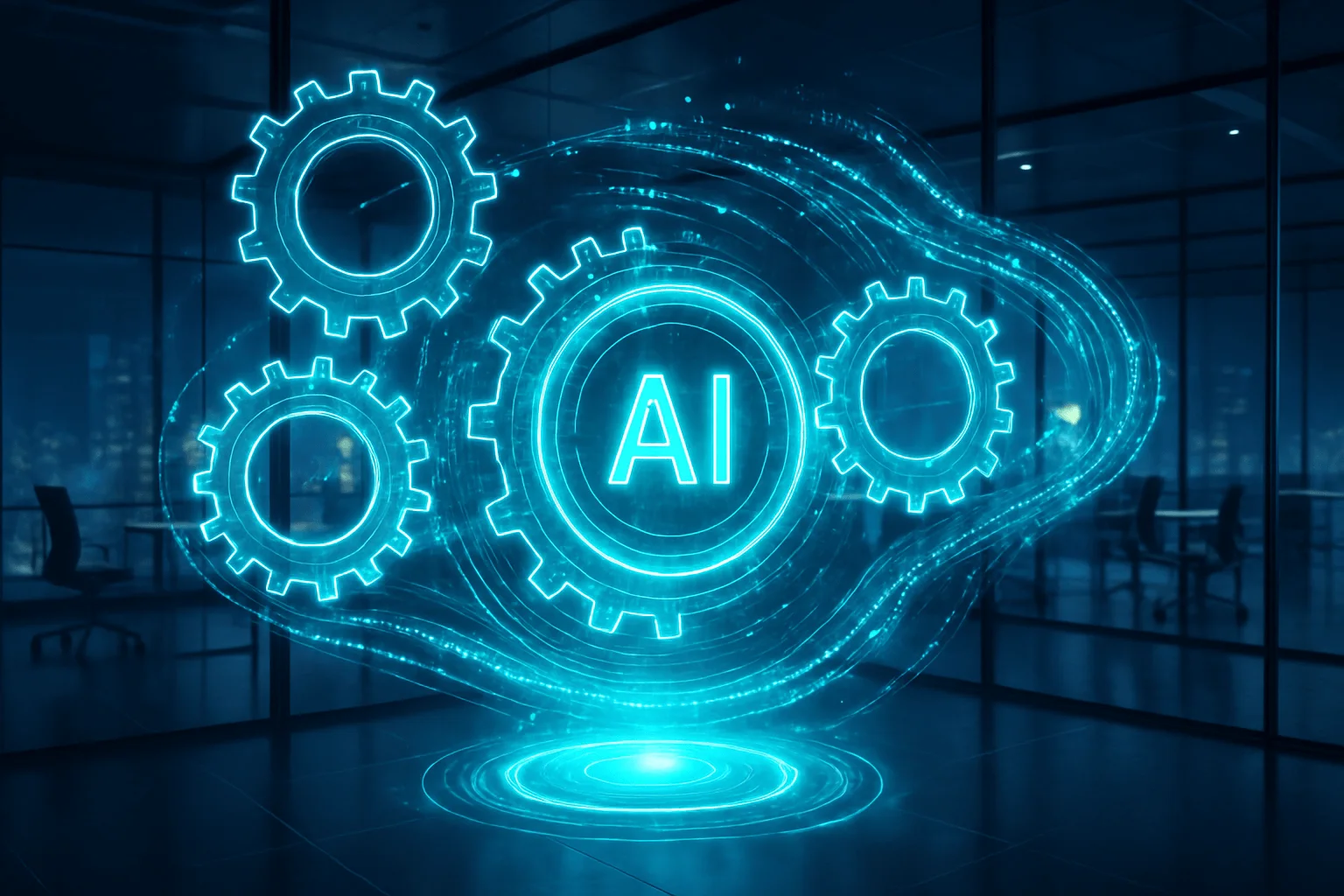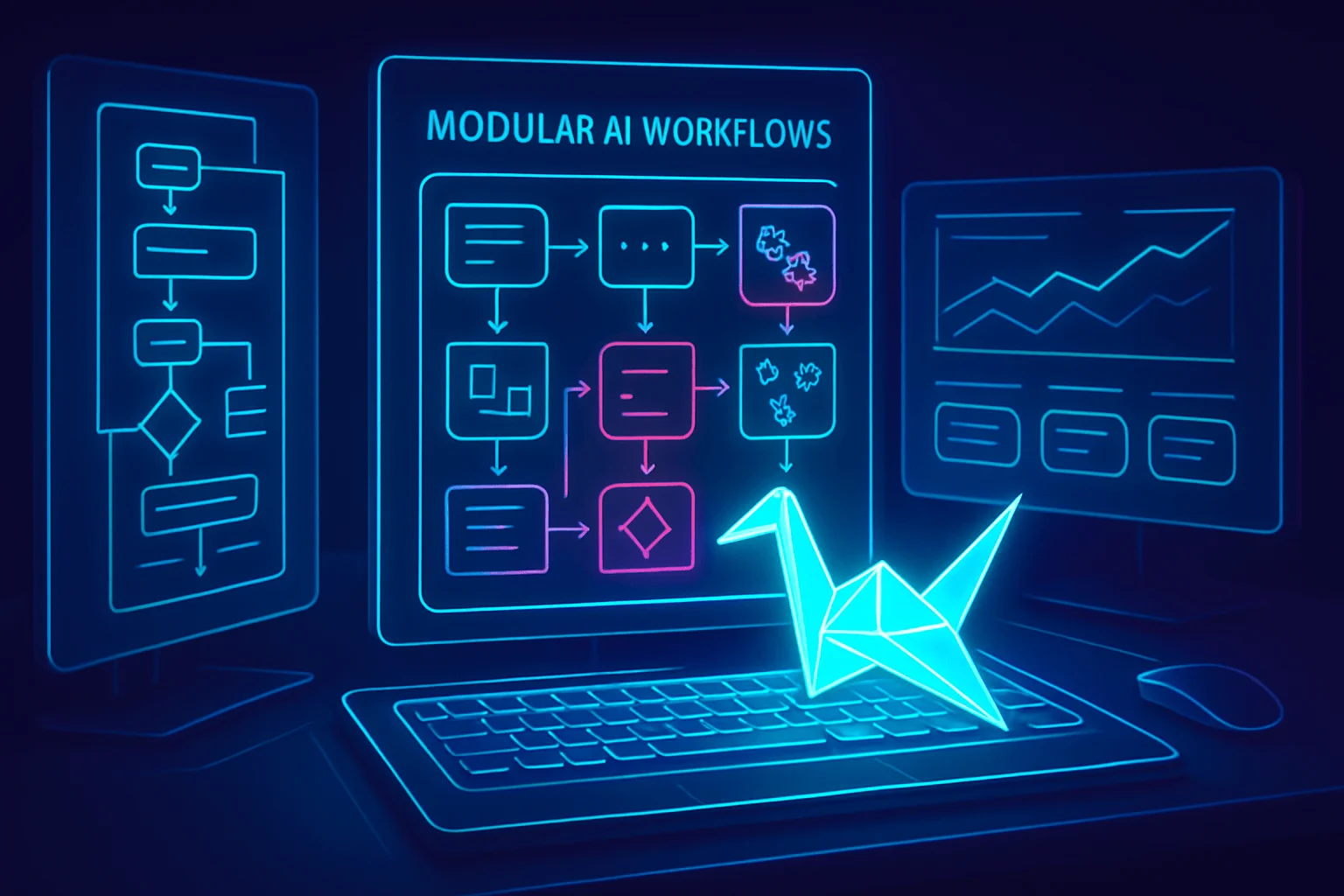Boost Efficiency with Top AI Automation Solutions for Businesses

Imagine shaving hours off your weekly workload—not by working longer, but by working smarter. That’s the reality for organizations embracing the latest wave of AI-powered automation tools. In an era where agility defines success, businesses can no longer afford manual bottlenecks, cumbersome paperwork, or repetitive tasks lingering in inboxes. Automation powered by artificial intelligence isn’t just a luxury for tech giants—it’s rapidly becoming an operational necessity for companies of all sizes, boosting productivity and freeing up human talent for more meaningful, strategic work.
In this article, we’ll explore the must-have AI tools reshaping modern workflows: from intelligent task management platforms and automated communication systems to data-driven analytics and seamless integration solutions. Whether you’re leading a startup or steering an established enterprise, you’ll discover actionable insights on selecting the right automation solutions, maximizing ROI, and preparing your teams for a future where work gets done faster and smarter. Get ready to unlock new levels of business efficiency—and stay ahead of the competition.
Boosting productivity and eliminating repetitive manual tasks are essential for modern businesses striving to stay competitive. AI-powered workflow automation tools are redefining how teams manage processes, freeing up valuable resources and enhancing operational agility. Below, we’ve analyzed and detailed seven of the top AI automation solutions available, focusing on real business benefits, standout features, and practical examples for diverse needs.
Zapier
Zapier stands as a leader in workflow integrations, brilliantly connecting thousands of web apps to automate processes with minimal coding required. It’s widely adopted by startups and large enterprises alike to connect disparate tools and create seamless information flow between platforms.
Key Features & Benefits:
- Supports integration with over 3,000 apps, including Gmail, Slack, Trello, Salesforce, and more.
- Offers multi-step workflows (“Zaps”) that can string together complex automation sequences.
- Advanced filters and conditions allow for deeply customized triggers and actions.
- User-friendly drag-and-drop interface removes the need for technical expertise.
Pro Tip:
When designing Zaps, always define clear error-handling steps—such as notifications or fallbacks—to avoid silent process failures.
Case Study:
A fast-growing SaaS firm used Zapier to automate lead capturing from web forms, enriching leads with Clearbit data before pushing them to HubSpot CRM. The result: a 35% reduction in manual entry time and an automated notification to the sales channel, meaning reps could follow up with new leads within minutes, not hours.
UiPath
UiPath delivers industry-leading robotic process automation (RPA) focused on automating high-volume, rule-based business operations. It’s a favorite among enterprises requiring sophisticated end-to-end automation at scale.
Key Features & Benefits:
- Robot “agents” mimic human actions to interact with software just like a live user.
- Advanced AI capabilities including document understanding and natural language processing.
- Strong centralized orchestration and analytics tools to monitor and measure ROI on automations.
- Scalable for both attended (human-in-the-loop) and unattended automations.
Insight:
Deploy UiPath’s test environment first to trial new automations—this helps catch edge cases before rolling out to critical production environments.
Example:
A healthcare provider utilized UiPath bots to extract, validate, and enter patient data from emailed PDF forms into their EHR system. This reduced patient record update time from 30 minutes to under 3 minutes per file.
Make (formerly Integromat)
Make offers a visually-driven platform for automating and orchestrating multi-app workflows, designed for users who need to map intricate data processes with flexibility. Visual scripting, real-time monitoring, and powerful built-in modules make it shine for advanced automation enthusiasts.
Key Features & Benefits:
- Visual scenario builder supports branching, looping, and scheduling.
- Pre-built modules for custom data transformation, parsing, and error handling.
- Real-time scenario execution insights for quick troubleshooting.
- Competitive pricing for startups and SMBs.
Insider Advice:
Use built-in routers to split data streams for parallel processing—speeding up automations and reducing bottlenecks.
Mini Case Study:
An e-commerce retailer uses Make to route new Shopify orders to their fulfillment center, sync inventory in real-time to Amazon, and send dynamic confirmation emails, achieving flawless order processing during flash sales.
Microsoft Power Automate
Power Automate provides deep automation for teams embedded within the Microsoft 365 ecosystem. Its strength lies in integrating core Office apps, but it also connects with many third-party services to automate cross-functional processes.
Key Features & Benefits:
- Native integration with SharePoint, Outlook, Teams, and Dynamics 365.
- AI Builder for intelligent document processing, sentiment analysis, and predictions.
- Enterprise-grade connectors and governance for compliance-sensitive industries.
Real-World Tip:
Use Power Automate’s built-in AI models to triage and classify incoming support tickets—streamlining routing and reducing response times.
Example:
A legal department leverages Power Automate to monitor emails for contract attachments. When detected, contracts are saved to SharePoint, parsed for renewal dates via AI, and assigned to lawyers via Teams with automated status updates.
Automate.io
Automate.io delivers simple yet powerful automation between cloud applications, specializing in marketing, sales, and support workflows. It’s renowned for its low learning curve and robust reliability.
Key Features & Benefits:
- Easy multi-step workflows with a minimal setup time.
- Conditional logic, data formatting, and delayed actions.
- Strong support for sales/marketing tools (e.g., HubSpot, Mailchimp, Facebook Ads).
- Real-time data sync to keep all systems updated.
Best Practice:
Always use Automate.io’s data mapping preview feature before going live—to ensure data flows exactly as expected between apps.
Case Example:
A recruitment agency used Automate.io to gather candidate applications from multiple job boards, parse and standardize resumes, and funnel qualified candidates directly into their ATS, saving dozens of staff-hours a week.
Workato
Workato is built for complex, enterprise-scale integration and automation, pairing robust AI with a low-code approach. It excels in automating sophisticated business processes that require consistent reliability, security, and cross-departmental orchestration.
Key Features & Benefits:
- Enterprise-grade security and compliance features.
- Smart triggers powered by AI to catch and act on nuanced events (like anomalous sales patterns).
- Advanced workflow versioning and collaboration for large teams.
- In-depth analytics on workflow performance and efficiency.
Pro Insight:
Leverage Workato’s “Human-in-the-loop” features for processes like invoice approvals, balancing automation with necessary manual oversight.
Case Study:
A financial services firm integrated Salesforce, NetSuite, and Slack using Workato, automating end-to-end opportunity-to-cash—cutting revenue recognition errors in half and reducing late invoice payments by over 30%.
Tray.io
Tray.io offers a flexible, developer-friendly automation platform empowering businesses to build intricate integrations that go beyond basic workflows. It is favored by tech-forward teams needing custom logic, scalable infrastructure, and advanced API connectivity.
Key Features & Benefits:
- Powerful API integration with drag-and-drop logic or scripting.
- Ability to handle large data volumes with scalable execution.
- Custom webhooks and error flows for robust, enterprise-grade solutions.
- Extensive developer resources and training.
Advanced Tip:
For mission-critical automations, use Tray.io’s branching and error handling with notifications—ensure problems are surfaced instantly (not hours later).
Example:
A global logistics company built a custom Tray.io workflow integrating their TMS, customer portal, and SMS gateway. This enabled automated dispatch notifications to customers based on live shipment status, which decreased inbound “where is my order” calls by 40%.
Comparison Table
| Name | Main Use | Key Feature | Notable Limitation |
|---|---|---|---|
| Zapier | App and workflow integration | Extensive app ecosystem, easy setup | Lacks granular customization for edge cases |
| UiPath | Robotic process automation (RPA) | Mimics user actions across legacy & cloud systems | Higher learning curve, enterprise focus |
| Make | Visual scenario workflows | Visualized multi-branch/looping | Can get complex for beginners |
| Power Automate | Office & third-party automation | Deep Microsoft 365 integration, AI Builder | Limited outside Microsoft ecosystem |
| Automate.io | Simple multi-app automation | Fast onboarding, marketing/sales focus | Fewer advanced features than competitors |
| Workato | Enterprise-grade integrations | AI-powered triggers, compliance-ready | Costly for SMBs, steeper learning curve |
| Tray.io | Advanced, custom integrations | Powerful API logic, high scalability | Requires developer involvement |
FAQs
1. How do I choose the right AI automation tool for my business needs?
The key is to carefully evaluate your existing workflows, data sources, and integration requirements. If you need quick wins with minimal IT involvement and lots of app choices, Zapier or Automate.io are great starters. For highly regulated industries or processes across legacy systems, UiPath or Workato offer granular control. Always trial at least two tools, mapping a real business process end-to-end, before committing. Also, factor in user adoption—if your team isn’t tech-savvy, stick with intuitive, low-code interfaces.
2. How can I ensure security and compliance when automating business processes?
Prioritize solutions with robust access controls, detailed audit logs, and compliance certifications (e.g., SOC2, HIPAA if relevant). Workato and UiPath are recognized for their security posture; however, always perform your own due diligence. Set permission boundaries for automations, and restrict sensitive data flows to only what’s needed. For cloud-based automation, validate the provider’s data residency and recovery protocols. Regularly review and update access as team members change roles.
3. What are common mistakes to avoid when implementing AI-powered workflow automations?
Don’t over-automate at first—focus on well-defined, repetitive processes before attempting complex, exception-heavy workflows. Skipping error handling is a frequent error; always build in notifications and fallback actions. Poor documentation can haunt you later: make sure every workflow and automation logic is clearly documented and periodically reviewed. Lastly, forgetting to train your team on how to monitor and tweak automations will reduce ROI—appoint a champion for ongoing process optimization.
This in-depth look covers the essential AI-powered workflow automation solutions available today, provides actionable insights, and helps you make the right choice for your business’s unique needs.
As we’ve explored, integrating AI-powered workflow automation tools is more than a tech upgrade—it’s a strategic move to free your team from repetitive tasks and let them focus on what matters most. By identifying your biggest pain points, selecting the right solutions, and starting small, you pave the way to greater efficiency and innovation. In today’s fast-paced business environment, embracing smart automation is essential for staying competitive and future-ready. Are you ready to streamline your operations and drive results? Share your experiences or questions below, and let’s continue the conversation on powering smarter businesses together!