Comparing Notion AI and ClickUp AI for Ultimate Team Productivity
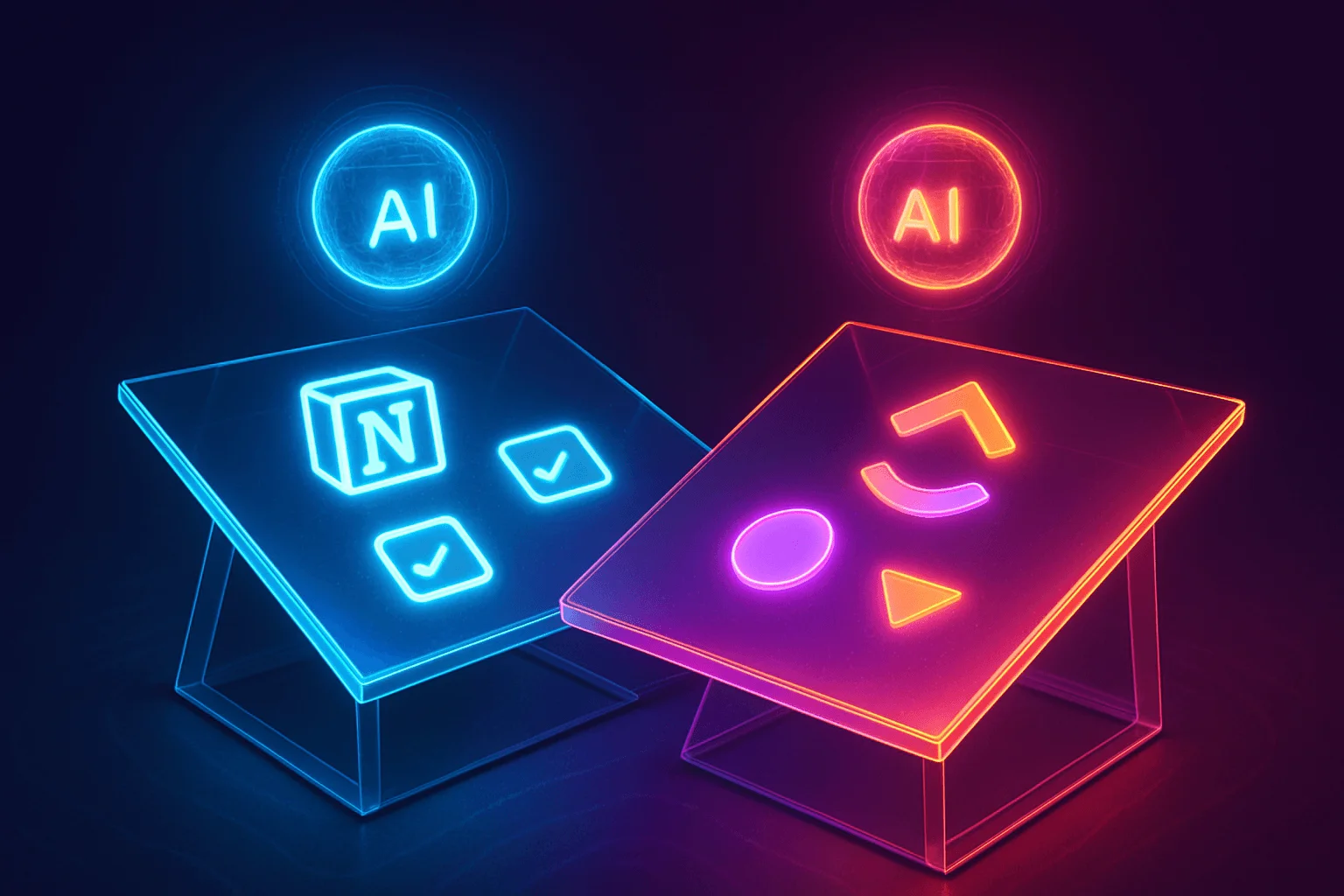
If you’ve ever found yourself juggling endless to-do lists, tracking team projects across scattered platforms, or wishing for one tool that could simply do it all, you’re not alone. As today’s workplaces become increasingly digital—and fast-paced—the demand for smarter, AI-powered productivity tools is surging. Businesses and teams are striving to streamline collaboration, automate repetitive tasks, and fuel creativity without adding to the overwhelm. Enter two of the most talked-about contenders in the all-in-one workspace arena: Notion AI and ClickUp AI. But which platform truly empowers teams to work smarter, not harder? In this comparison, we’ll break down each tool’s AI-driven features, usability, and unique strengths, dive into real-world scenarios, and surface honest insights from teams who’ve put them to the test. By the end, you’ll be equipped with the clarity needed to make a strategic choice for maximizing your—or your organization’s—productivity in the digital age.
Why Comparing Notion AI and ClickUp AI Matters for Teams
In today’s fast-evolving workspace, the integration of AI-powered tools has revolutionized how teams manage projects, information, and daily workflows. Teams now seek robust, all-in-one platforms that not only streamline collaboration but also leverage artificial intelligence to automate tasks, analyze data, and enhance productivity. Notion AI and ClickUp AI are two frontrunners in this space, both offering unique approaches to maximizing productivity—but their differences can have major impacts on team efficiency, project transparency, and time management.
Comparing these tools is essential because each fits different organizational styles, team sizes, and workflows. Notion AI stands out for its versatility and flexible document management, ideal for knowledge-driven environments where note-taking, research, and seamless integration are paramount. In contrast, ClickUp AI shines through its granular task management, automation features, and customizability for agile teams handling complex projects. By evaluating both, along with alternatives like Asana AI and Coda AI, teams can make informed decisions aligned with their goals, tech stack, and collaboration culture.
AI Workspace Tools Comparison Table
| Tool | Key Features | Price | Pros | Cons |
|---|---|---|---|---|
| Notion AI | Natural language commands, smart summarization, enhanced search, content generation | $10/user/month (AI add-on) | Flexible, intuitive interface; excellent for docs and wikis | Limited task management, can become overwhelming without structure |
| ClickUp AI | AI-powered automation, task suggestions, document assistant, native integrations | $5/user/month (AI add-on) | Powerful task management; customizable workflows; automation-rich | Learning curve for configuration, can be UI-heavy |
| Asana AI | Smart task updates, deadline optimization, AI-powered project insights | $13.49/user/month (Premium) | Ideal for project tracking; robust integrations with other tools | Limited documentation features, AI features still evolving |
| Coda AI | AI-based document generation, contextual smart tables, workflow automations | $10/user/month (AI add-on) | Strong for collaborative docs; interactive, programmable templates | Weak for large-scale project management, less familiar interface |
In-depth Pros and Cons
Notion AI
Pros:
- Versatile Knowledge Base: Notion AI excels in environments where teams need to build living documents, organize research, store SOPs, and brainstorm. For example, editorial teams can instantly summarize interviews and generate article outlines directly within their workspace.
- Intuitive AI Features: Actions like instant summarization, translation, or drafting emails help teams save hours on routine content tasks.
- Unified Workspace: Easily replaces a constellation of tools like Google Docs, Evernote, and Trello for small-to-midsize teams.
- Flexible Templates: Ready-made and AI-suggested templates tailor to meeting notes, project roadmaps, and process documentation.
Cons:
- Project Management Limitations: While Notion can visually track tasks, its setup is less refined for complex workflow automation or dependencies—crucial for software developers or marketing campaign management.
- Overwhelming Flexibility: The open structure means teams may lack consistency unless rules and permission structures are enforced; new users can be paralyzed by choices.
- Scalability: Large teams may experience performance lags as databases grow, impacting speed and efficiency during peak collaborative sessions.
ClickUp AI
Pros:
- Comprehensive Task Automation: ClickUp AI’s capabilities such as smart task suggestion, predictive due dates, and automated checklists directly accelerate sprint planning and reduce manual workloads for project managers.
- Detailed Workflow Customization: Teams in consulting or software products can adapt ClickUp’s views and automations to precisely match evolving processes across departments.
- Integrated Docs and Tasks: Bringing together documentation and operational tasks lets teams, such as client services, tie notes, updates, and action items to deliverable timelines seamlessly.
- Native Integrations: Out-of-the-box integrations with Slack, Google Drive, and GitHub enable consolidated team visibility.
Cons:
- High Initial Complexity: The breadth of features—Gantt charts, Kanban, mind maps, and dozens of automation options—can daunt new users and stretch onboarding timelines for fast-growing startups.
- User Interface Heaviness: ClickUp’s density can overwhelm, particularly for non-technical staff used to simpler environments.
- AI Limitations in Documentation: AI shines for task suggestions rather than deep text analytics or document generation, making it less ideal for writing-heavy teams.
Asana AI
Pros:
- Superior Task Coordination: Asana AI effortlessly synchronizes tasks, dependencies, and timelines—vital for project managers delivering cross-functional campaigns.
- Predictive Deadlines and Risk Alerts: Automatic reminders about overdue items or at-risk milestones keep stakeholder communication proactive.
- App Integrations: Works well with enterprise tools like Salesforce, Outlook, MS Teams; great for service businesses or operations teams.
- Role-Based Permissions: Granular control ensures sensitive project information stays compartmentalized.
Cons:
- Shallow AI Feature Set: Current AI suggestions are limited to basic summarization or nudges; lacks the generative text capabilities found in Notion AI.
- Documentation Weakness: No rich notebooks or internal wikis for policy or process sharing; teams often need a parallel docs tool.
- Pricing: The cost can escalate for growing businesses, especially when advanced features are required across teams.
Coda AI
Pros:
- Interactive Templates: Engineering or product teams can automate meeting notes, requirements gathering, and customer feedback workflows through highly interactive docs.
- Database-Driven Docs: Real-time syncing between tables, charts, and sections make it excellent for finance or analytics-heavy projects.
- Programmable Automation: Teams can use Coda’s scripting capabilities and AI blocks for unique business needs (e.g., auto-create KPI summaries).
Cons:
- Not Built for Classic PM: Less effective at handling complex project hierarchies with Gantt charts or dependencies.
- Onboarding Complexity: Customization requires advanced onboarding—teams may need dedicated champions to build sustainable processes.
- Interface Familiarity: The concept of “pages as docs” can confuse new users accustomed to folders in Google Drive or Office 365.
Expert Tips
“When adopting Notion AI, set clear guidelines for database structures and content ownership from day one. Assign workspace ‘champions’ who periodically audit your team’s workspace for clutter and permission mismanagement. Too often, teams lose productivity not because AI fails them, but because information silos and duplicated content slow decision-making.”
– Jennifer S., Digital Workplace Consultant
“With ClickUp AI, start by automating low-complexity workflows—like routine status check-ins or recurring QA tasks—before rolling out AI across your entire project lifecycle. This phased approach minimizes resistance and lets you gather internal success stories that encourage broader adoption.”
– Rahul D., Agile Project Manager
FAQs
1. How do Notion AI and ClickUp AI help reduce meeting time for teams?
Notion AI can automatically summarize meeting notes, extract action items, and send follow-up emails. This means after a brainstorming session or a weekly standup, team members can instantly get a clear bullet-point list of outcomes and next steps, drastically reducing the need for lengthy recaps. For example, a product team can have Notion AI generate a summary and distribute it via integrated Slack or email without manual intervention.
ClickUp AI, on the other hand, auto-generates task lists based on meeting discussions and assigns them based on spoken or written cues. This ensures that action items are quickly routed to the right assignees and deadlines are set, reducing time spent on administrative follow-up. For a remote engineering team, this automation means hitting the ground running after every sync—less talking, more doing.
2. Which platform is better for balancing flexibility and structure for fast-growing teams?
Notion AI provides immense flexibility through its pages, databases, and customizable templates. This is particularly valuable for startups or creative agencies that need the freedom to evolve their workflows over time. However, that flexibility requires deliberate setup: for optimal results, implement workspace conventions and use AI-powered dashboards to keep overview documents current and accessible.
ClickUp AI, meanwhile, brings more structure out of the box—especially useful for fast-growing companies that need to enforce consistency across teams. Its folder and list hierarchy, coupled with robust permission management and template-based automations, allows for scalable growth with guardrails in place. If your organization is scaling in headcount or complexity, ClickUp’s structure, supported by AI, can reduce chaos as you expand.
3. How can AI-powered insights help project managers identify risks earlier?
In Notion AI, managers can leverage AI-driven search and smart summaries to spot risks by observing repeated blockers or high-frequency issues across meeting notes and status documents. For example, if “delays due to design approval” surfaces frequently in weekly reports, Notion AI can flag this pattern. This helps PMs intervene proactively or reprioritize resources.
ClickUp AI’s smart dashboard provides real-time signals based on task progress, overdue items, or dependencies. Its suggested comments and alerts can draw attention to slipping deadlines or resources under strain. In practice, a marketing team running a multi-channel campaign might get AI-generated warnings about underperforming assets, letting leaders resolve issues before they derail bigger goals.
4. What is the onboarding experience like for new teams using Notion AI versus ClickUp AI?
Notion AI offers a gentle learning curve for teams focused on knowledge management. New users appreciate its drag-and-drop interface, straightforward page creation, and helpful onboarding templates. Teams can start simple, using AI features to auto-generate documents or summarize content, then gradually explore databases and interconnected pages as their needs grow. However, without early direction, the workspace can become disorganized—so best results come when onboarding includes clear guidelines and onboarding checklists.
ClickUp AI delivers a more complex initial experience, especially for teams aiming to leverage its full suite of automation, task views, and reporting. While robust documentation and video tutorials help, most teams benefit from designating an internal ClickUp “admin” to guide configuration. The upside: automation templates, default project layouts, and AI-powered suggestions can quickly standardize processes. Over time, ClickUp’s AI-driven task management can reduce both onboarding friction and ongoing training by proactively recommending workflows and surfacing onboarding tasks via reminders.
5. How do these platforms support cross-functional or hybrid teams?
Notion AI empowers cross-functional teams with interconnected documentation—marketing, product, HR, and design can all share knowledge in a living, linked workspace. AI tools bridge communication gaps by translating between languages, consolidating meeting notes, and generating explanations for technical or non-technical readers. For hybrid teams (in-office and remote), Notion’s flexibility ensures information is always accessible, searchable, and context-rich, eliminating “where can I find that?” bottlenecks.
ClickUp AI focuses on operational coordination across departments. Its modular permission settings, team tagging, and AI-assisted dashboards provide clarity on responsibilities and progress, regardless of location. Automation rules can route tasks across sales, engineering, or customer support seamlessly—a huge advantage for distributed or hybrid operations. Real-time updates and notifications ensure everyone stays aligned, while AI helps anticipate roadblocks when teams hand off work between functions.
6. Where do Notion AI and ClickUp AI fall short compared to niche AI tools?
While Notion AI and ClickUp AI both offer integrated AI within broader productivity ecosystems, they may lack the specialization found in domain-focused tools:
- For Knowledge Management: Notion AI is strong, but platforms like Guru or Slab offer more advanced verification, knowledge lifecycle management, and granular expertise tagging, which are crucial for enterprise documentation compliance.
- For Project Management: ClickUp AI is versatile, but dedicated PM AI tools like Forecast or Monday.com’s AI provide more advanced resource forecasting, workload balancing, and scenario planning.
- For Writing and Content: Notion AI’s text generation helps, but writing-specific tools like Jasper or Writer.com provide deeper grammar checking, custom style guidelines, and brand voice consistency that larger editorial teams might need.
- For Data Analytics: Neither Notion nor ClickUp compares to dedicated AI analytics platforms like Tableau with Ask Data or Power BI with Copilot for advanced data-driven insights, dashboards, or predictive analytics.
7. How do these tools handle security and data privacy with AI features?
Notion AI emphasizes end-to-end encryption for data in transit and at rest, with AI features that process data securely. However, AI-generated outputs are only as secure as the access controls set up within the workspace. Teams handling sensitive information should enforce granular permissions, regularly audit workspace shares, and use enterprise authentication. Notion’s AI also inherits the privacy standards of its API partners, so reviewing vendor documentation is essential.
ClickUp AI uses a similar approach, with distinct workspaces, two-factor authentication, SSO (single sign-on) options, and role-based access controls. AI features adhere to organization-wide security protocols, though admins should be aware of any information exposed through automations or integrations. ClickUp also provides audit logs and admin tools for compliance tracking, which are particularly valuable for regulated industries.
8. What are the integration differences for AI features in Notion and ClickUp?
Notion AI is oriented toward enriching core functionality—content generation, summaries, and smart search—directly within Notion’s environment. Integrations mostly happen via API, Zapier, or third-party plugins, such as Slack message exports, Google Calendar blocks, or automated reporting bots. While Notion lacks deep “AI-to-AI” workflow handoffs across external apps, it acts as a central knowledge hub, often linked outward rather than tightly embedded.
ClickUp AI stands out for its integrated approach to automating workflows across popular SaaS platforms. Teams can set up if-this-then-that automations powered by AI that trigger in external tools, send notifications, or auto-update records based on specified conditions. Prebuilt ClickUp integrations—such as Jira for source control, GitHub for development, or HubSpot for CRM—are deeply woven with AI features, supporting seamless task and document syncs across an organization’s tech stack.
The Bottom Line: Choosing the Right AI Workspace Tool
Selecting between Notion AI, ClickUp AI, and their peers depends less on which has the “best” AI and more on which aligns with your workflow, priorities, and team culture:
- Choose Notion AI if your work revolves around ideas, research, collaborative writing, centralizing cross-functional knowledge, and you value an open, customizable environment—but are prepared to establish governance up front.
- Opt for ClickUp AI if operational consistency, workflow automation, project tracking, and real-time accountability matter most, especially when scaling structured, process-driven work across growing teams.
- Consider other options, like Asana AI for laser-focused project and task management with enterprise integrations, or Coda AI for programmable, data-rich docs that serve both process and reporting needs.
Whatever you pick, success comes from how you implement—setting clear processes, leveraging AI for real, recurring pain points, and nurturing champions who will evolve the tool as your business grows.
Still not sure? Test both Notion AI and ClickUp AI with a small pilot team. Document and review real-world outcomes, then scale up with confidence—your future productivity may depend on it.
Future Trends and Innovations in AI-Powered Workspaces
As AI continues to reshape the future of work, workspace platforms like Notion, ClickUp, Asana, and Coda are rapidly iterating to stay ahead. Here’s what teams can expect as these tools mature:
1. Contextual AI Assistants
Upcoming releases will push beyond generic task summaries or content drafts. Advanced workspace AI will act as context-aware collaborators:
- Personalized Recommendations: Expect AI to surface next-best actions based on user roles, recent activity, and team objectives. For instance, marketing managers might receive campaign optimization tips, while engineers get code review prompts.
- Automatic Context Linking: AI will connect related pages, tasks, or documents in real-time—reducing the need to manually search for dependencies or reference materials.
2. Deeper Integration Ecosystems
Integration will move from basic app connections to orchestrated, multi-app automations:
- Cross-Platform Workflow Chains: Triggering a closed deal in your CRM could generate onboarding tasks in ClickUp, compliance documents in Notion, and finance checklists in Coda – all powered by AI-defined triggers.
- AI Data Handoffs: Workspace AI will soon be able to “converse” with AI in other apps (e.g., kicking off Jira issues from Notion AI meeting notes), blurring software boundaries.
3. Adaptive Process Automation
As teams grow and evolve, future workspaces will allow AI to learn from process changes:
- Self-Improving Automations: Instead of static rules, automations will adjust based on usage. If a team consistently adds an approval step to new tasks, AI will offer to standardize the process.
- Dynamic Capacity and Forecasting: AI will monitor team workload and automatically shift priorities, propose realistic project timelines, or flag resource bottlenecks—increasing project delivery accuracy.
4. Stronger AI Governance & Auditability
As enterprises push for greater security, platform vendors are responding with:
- Transparent AI Logs: Detailed audit trails showing where, when, and why AI contributed to work—crucial for compliance, especially in regulated industries.
- Custom AI Restrictions: Companies will be able to set boundaries for what AI can access or generate, ensuring sensitive content never leaves controlled environments.
5. Multimodal and Cross-Language Support
The next generation of workspace AI will add voice and image processing, not just text:
- Voice-Enabled Commands: Dictate meeting notes, trigger task automations, or ask for document summaries using natural speech.
- Image and Table Recognition: Snap a whiteboard photo, and AI will convert it to structured tasks and documentation instantly.
- Seamless Translation: For global teams, real-time translation of documents, chats, or templates will become the norm.
Decision Checklist: How to Choose Your Team’s AI Workspace
Here are actionable steps to hone in on the right platform for your organization:
-
Map Your Core Use Cases
- Is your top priority knowledge management, project tracking, process automation, or data analysis?
- Identify 3–5 recurring workflows that, if automated or streamlined, will have the most impact.
-
Evaluate Team Preferences and Skill Levels
- Survey your team for pain points with current tools.
- Consider user tech-savviness—some staff may embrace flexibility, others need structure.
-
Shortlist Critical Integrations
- Does your work rely on Gmail, Slack, GitHub, Salesforce, or custom internal systems?
- Test how easily each AI tool connects and how useful its AI is across your existing stack.
-
Pilot and Measure
- Roll out a sandbox environment.
- Define clear success metrics: reduced admin time, faster documentation, fewer missed deadlines, etc.
- Collect feedback, and iterate processes before scaling.
-
Plan for Change Management
- Appoint “power users” to champion the platform.
- Invest in onboarding and ongoing training.
- Communicate wins—demonstrating concrete time or cost savings.
Final Thoughts: The Human Side of AI Collaboration
Even with cutting-edge AI, your workspace is only as effective as its adoption. The most successful teams treat AI not as a magic bullet, but as a productivity partner that augments—not replaces—human ingenuity. Whether you lean towards Notion AI’s flexible knowledge environment or ClickUp AI’s structured project muscle, remember:
- Start simple, then expand: Avoid feature sprawl.
- Encourage experimentation: Let employees try AI features, then tailor workflows to fit real habits.
- Review and refine: AI excels when paired with periodic process reviews and user feedback.
- Celebrate small wins: Highlight how AI saves time or simplifies collaboration to build momentum.
Ultimately, modern AI workspaces empower teams to do their best work—more creatively, more efficiently, and more collaboratively than ever before.
Ready to try for yourself? Start a trial with Notion AI, ClickUp AI, or both—and build a future-ready workspace tailored to your team’s ambitions.
Choosing the right AI-powered workspace—be it Notion AI or ClickUp AI—can truly shape how your team collaborates, innovates, and succeeds. We’ve weighed how both tools handle organization, automation, and intuitive support for daily tasks, highlighting why aligning features with your team’s unique workflow is key. In an era of hybrid work and constant demands, harnessing the right technology isn’t just savvy—it’s essential. Take a closer look at your team’s needs, explore free trials, and don’t hesitate to iterate. Which tool feels right for your productivity journey? We’d love to hear your insights—share your experiences in the comments, join the conversation, and subscribe for more actionable comparisons!



