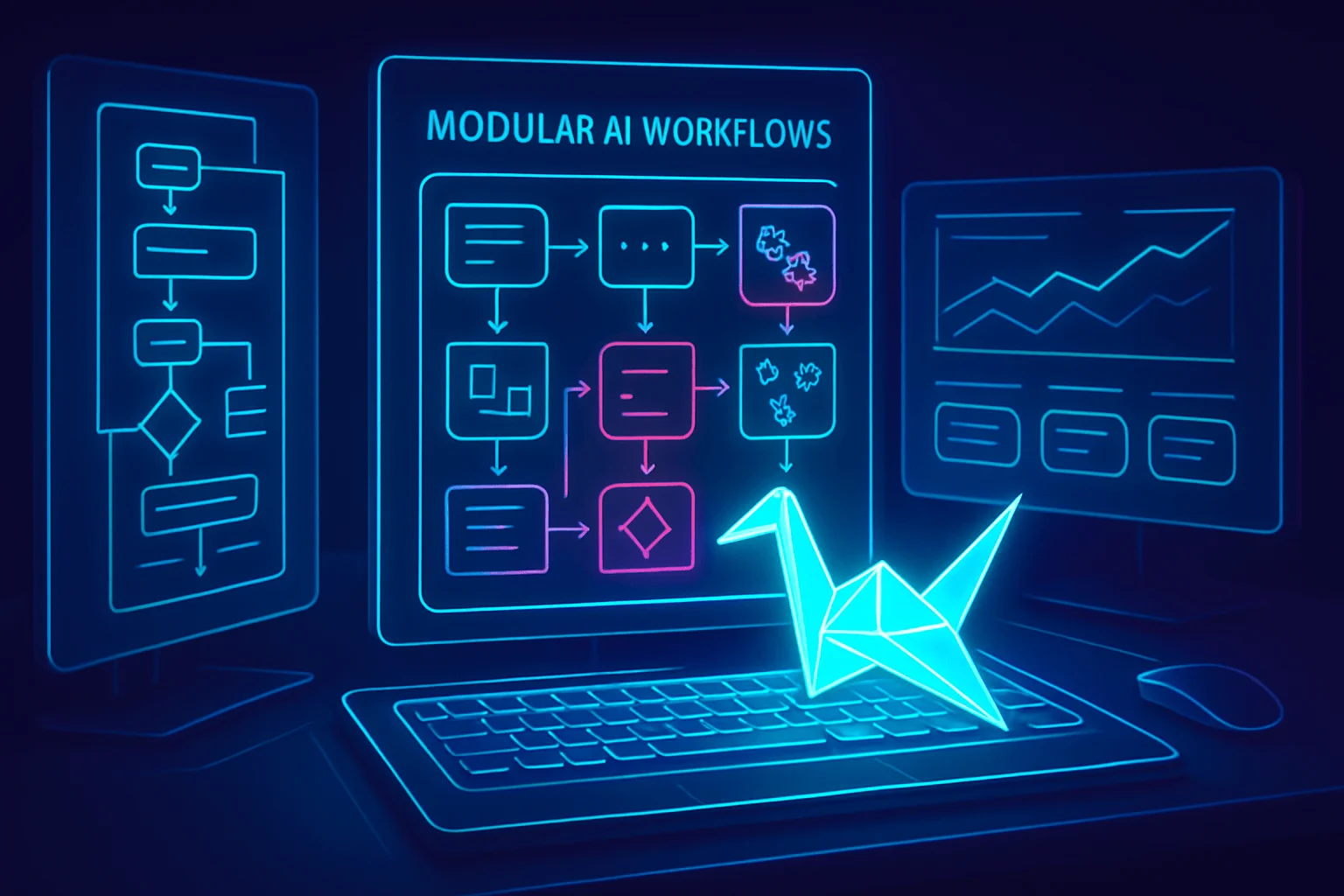Maximize Business Productivity with AI Automation Integration Guide

Imagine reclaiming hours of your workweek while watching your business operate with precision and speed you once thought impossible. In today’s fast-paced digital landscape, the difference between leading and lagging often boils down to how well you harness technology—specifically, AI-powered automation. This isn’t just the future of work; it’s the present reality for organizations racing ahead by freeing their teams to focus on what matters most.
Why does AI automation integration matter so much? Because businesses that embrace smart, scalable automation don’t just save time—they unlock new levels of efficiency, accuracy, and innovation that drive real growth. Whether you’re an entrepreneur building your first processes or a seasoned executive seeking to streamline enterprise operations, understanding how to thoughtfully weave AI automation into your business can be a game-changer.
In this comprehensive guide, you’ll discover the foundational pillars of AI-powered automation integration. We’ll walk you through assessing your organization’s unique needs, exploring the types of automation tools available, and building a strategic roadmap for implementation. Along the way, you’ll learn best practices for change management, pitfalls to avoid, and actionable steps to ensure a smooth rollout. Get ready to learn how strategic AI integration can future-proof your business, empower your workforce, and maximize productivity—without the overwhelm.
1. Foundations of AI-Powered Automation in Business
Artificial Intelligence (AI) has transformed the business landscape by enabling enterprises to automate routine processes, make smarter decisions, and unlock efficiencies unimaginable just a decade ago. To maximize business productivity, it’s essential to grasp what AI-powered automation entails and lay down the groundwork for successful integration.
Core Principles and Components
AI automation merges machine learning, natural language processing, and robotic process automation (RPA) to handle repetitive, data-driven, or even decision-based tasks. Key foundations include:
| Component | Role in Automation |
|---|---|
| RPA | Automates rule-based, repetitive business processes (e.g., invoice processing, data entry). |
| Machine Learning | Enables systems to “learn” from data and improve performance (e.g., demand forecasting, sentiment analysis). |
| Natural Language Processing (NLP) | Allows interaction in human language (e.g., chatbots, document summarization). |
| Predictive Analytics | Uses historical data to anticipate outcomes (e.g., sales trends, customer churn). |
Blockquote Tip:
“Don’t automate for the sake of novelty—prioritize high-impact, repetitive tasks that tie directly into overall business objectives.”
Actionable Steps for Laying the Foundation
-
Identify High-ROI Processes:
- Audit existing workflows to uncover tasks that are frequent, labour-intensive, and error-prone.
- Prioritize processes with clear KPIs (e.g., response time, error rate, cost).
-
Baseline Current Performance:
- Collect data on existing system performance to set measurable targets for improvement.
-
Evaluate Automation Readiness:
- Assess IT infrastructure, data quality, security policies, and employee skills.
-
Select Scalable Platforms:
- Choose automation tools that accommodate growth and support integration with your current systems.
Mini Scenario: Laying the Foundation at “BooksNow” Retailer
BooksNow, a mid-sized online bookstore, wanted to cut order processing times. They first mapped all order-to-delivery processes, scoring each for automation suitability. By focusing on repetitive data entry and order confirmations, they could replace manual entry with RPA, freeing up staff for customer engagement and reducing errors by 28% in three months.
2. Strategic Implementation: From Pilots to Enterprise Scale
The most successful AI-powered automation initiatives start small, learn quickly, and scale thoughtfully. Jumping to full-scale rollouts without piloting or alignment with overall strategy often leads to missteps.
Staged Approach to Implementation
| Step | Actions |
|---|---|
| 1. Proof of Concept | Run a small pilot project—select one workflow, measure outcomes, and gather feedback. |
| 2. Customization | Adjust tools and machine learning models for your specific data and processes. |
| 3. Stakeholder Involvement | Loop in teams affected, provide training, and encourage feedback. |
| 4. Progressive Roll-Out | Expand automation gradually across related processes or teams. |
| 5. Continuous Optimization | Regularly review KPIs, tweak algorithms, and automate newly identified bottlenecks. |
Blockquote Tip:
“Pilot projects should be big enough to demonstrate ROI but small enough to recover from quickly if results disappoint.”
Actionable List: Strategic Roll-Out Do’s
- Involve IT and Business Units: Prevent siloed deployments—cross-functional collaboration is vital.
- Document Process Workflows: Detailed flowcharts help identify handoffs and potential snags before automating.
- Define Success Metrics Early: Track productivity, quality, employee satisfaction, and cost-to-serve.
- Create Feedback Loops: Use team input and customer feedback to calibrate and refine systems.
Mini Case Study: Financial Services Firm “Astrix”
Astrix, a financial services provider, started with automating loan document review using NLP. After a successful 90-day pilot that reduced processing time from 4 hours to under 30 minutes per document, they scaled automation to compliance checks and customer onboarding, realizing company-wide efficiency improvements of 34% over 18 months.
3. Optimizing Productivity: Using AI Integration for Tangible Business Outcomes
AI integration is not just about reducing headcount—it’s about working smarter, boosting quality, unlocking insights, and driving innovation.
Table: Areas Where AI Automation Drives Productivity
| Business Area | Example Use Cases | Quantifiable Impact |
|---|---|---|
| Customer Service | AI chatbots, ticket triage | 50%+ faster response times |
| HR & Recruitment | Resume screening, onboarding bots | 60% fewer hours per hire |
| Sales & Marketing | Lead scoring, personalized outreach | 3x higher email conversion rates |
| Supply Chain & Logistics | Demand prediction, inventory mgmt. | 25% less stockouts, 15% faster deliveries |
| Finance & Accounting | Invoice handling, expense audits | 70% fewer manual errors, 40% faster closes |
Actionable Productivity Maximization Strategies
- Personalize Employee Roles:
- Assign repetitive/tedious work to AI bots, allowing staff to focus on high-value tasks.
- Automate Multi-Step Workflows:
- Integrate AI across systems—e.g., when a customer orders, AI approves credit, triggers supply orders, notifies warehouse, updates CRM.
- Leverage Insights for Continuous Improvement:
- Use analytics generated from automation logs to optimize operations further.
Blockquote Tip:
“AI isn’t just a replacement for human labour—it’s an enhancer that can make teams more creative and motivated.”
Mini Case Study: “GreenTech Logistics” Optimization
GreenTech Logistics implemented predictive analytics to optimize delivery routes and automations for real-time order tracking. The result: operational costs dropped by 22%, delivery windows shrank from ‘between 9am-9pm’ to precise two-hour slots, and customer NPS scores rose sharply within six months.
4. Common Mistakes to Avoid When Automating with AI
Integrating AI-powered automation can backfire if done haphazardly. Recognizing and steering clear of these common pitfalls ensures sustainability and satisfaction.
Detailed Bullet Points & Explanations
-
Automating Broken Processes
- Many organizations rush to automate messy, inefficient workflows believing AI will “fix” them.
- Insight: Clean up and optimize your processes first—automation amplifies whatever is in place, good or bad.
-
Neglecting Change Management
- Ignoring human resistance or not preparing staff leads to morale problems and underutilized systems.
- Insight: Invest in training and communicate transparently; involve champions from every affected team.
-
Poor Data Hygiene
- AI thrives on quality data. Feeding in corrupted, incomplete, or inconsistent data results in garbage outcomes (garbage in, garbage out).
- Insight: Prioritize ongoing data quality audits, and implement robust data governance policies.
-
Lack of Clear Objectives
- Automating for the sake of “digital transformation” without tying projects to clear, measurable business goals is a recipe for wasted investment.
- Insight: Every automation initiative should have defined KPIs and timelines for progress measurement.
-
Underestimating Scalability Needs
- Starting with small tools that don’t scale can cause headaches when trying to integrate into broader systems later.
- Insight: Plan for growth from the outset—select solutions with mature APIs and proven scaling in environments similar to yours.
-
Compliance & Security Oversights
- Sensitive data exposure or violations of industry regulations can have huge financial and reputational consequences.
- Insight: Involve compliance and security teams early; ensure every tool meets or exceeds industry standards.
Blockquote Tip:
“Automation is a force multiplier—a bad process, unprepared team, or flawed dataset will only produce mistakes faster and at greater scale.”
Scenario: Learning from Mistakes—”Pacific Apparel”
Pacific Apparel implemented an AI tool for automating returns, but skipped staff training, triggering confusion and frustrated customers. Within two months, negative reviews surged. The company paused automation rollout, invested in change management and quality data entry, and relaunched successfully—highlighting the crucible of early-stage mistakes.
Frequently Asked Questions (FAQs)
Q1: Which business processes should I automate first with AI?
A: Focus on repetitive, rules-based, high-volume tasks where small gains deliver measurable impact (e.g., invoice processing, customer inquiry triage, demand forecasting). Use process mining tools to analyze workflows and identify bottlenecks or redundancies ideal for automation.
Q2: How do I ensure AI automation doesn’t eliminate jobs but enhances my team’s value?
A: Frame automation as an augmentation tool, not a replacement. Rout low-value tasks to bots and upskill staff in analysis, relationship management, and creative problem-solving. Share real-life success stories and co-design workflows with team input to build trust and buy-in.
Q3: What are the biggest technical hurdles to AI automation and how do I address them?
A: Integration with legacy systems, data silos, and inconsistent data formats are common hurdles. Prioritize robust middleware, enforce data standards, and select modular, API-first automation solutions that “play well” with existing infrastructure. Bring in IT experts early for assessment and planning.
Q4: How can I measure the ROI of AI automation projects?
A: Define success metrics pre-launch—productivity (e.g., time saved), quality (error reduction), revenue (faster sales cycles), or customer experience (faster support responses). Use dashboards for real-time tracking. After rollout, compare against pre-automation performance to calculate measurable returns. For example, if invoice handling drops from 2 hours to 10 minutes per file, quantify labour savings and redeployment benefits.
By using these strategies, insights, and common-sense precautions, businesses can integrate AI-powered automation effectively—driving productivity, delighting customers, and empowering their teams for a smarter future of work.
Embracing AI-powered automation isn’t just about keeping up with technological trends—it’s about positioning your business for smarter, more sustainable productivity. Throughout this guide, we’ve unpacked the foundational pillars of successful AI integration: assessing your unique business needs, building a scalable automation strategy, selecting the right tools, and nurturing a culture that empowers teams to thrive alongside intelligent systems. We’ve covered practical steps for seamless implementation, tips for ongoing optimization, and best practices to help you avoid common pitfalls.
The journey toward automation is a transformative one, promising improved efficiency, reduced manual workload, and new opportunities for growth. Taking action now puts you at the forefront of innovation, empowering your business to work not just harder, but smarter. Reflect on where automation can have the greatest impact in your processes, revisit the actionable steps we’ve outlined, and begin mapping your roadmap to integration today.
Your insights and experiences are vital—share your thoughts, questions, or success stories in the comments below. Ready to boost your productivity? Explore the recommended AI tools and discover firsthand how automation can elevate your business to new heights.