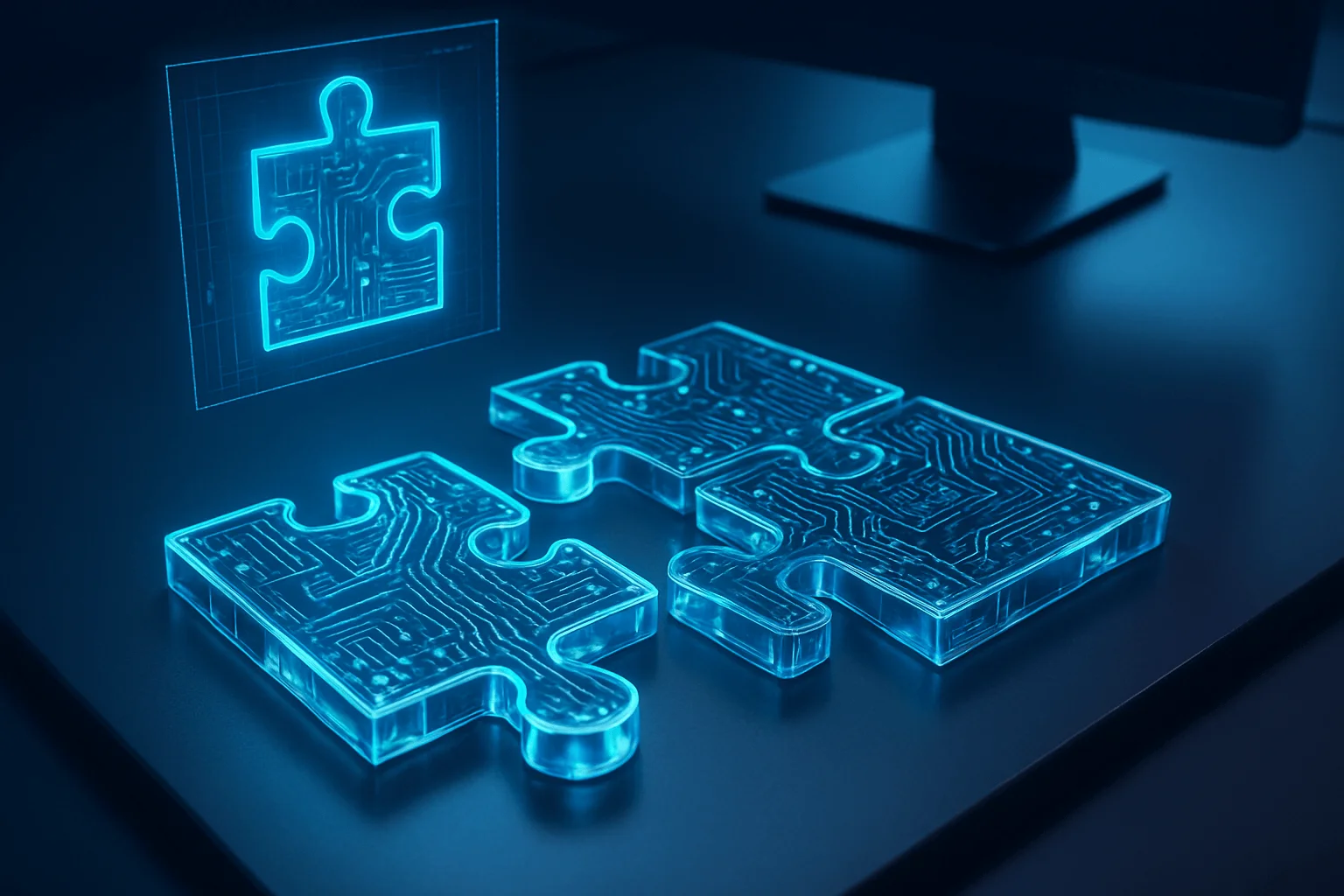Discover Top AI Workflow Tools to Boost Productivity and Efficiency

Imagine reclaiming hours each week by delegating repetitive tasks to intelligent systems that never sleep. This isn’t just a futuristic fantasy—it’s the new reality for forward-thinking businesses harnessing the power of AI-driven workflow automation. With today’s relentless pace, organizations need more than hard work to stay competitive; they need smarter, faster methods to handle everything from data entry to customer engagement. Whether you’re a decision-maker seeking leaner operations or a team leader eager to drive productivity, understanding the latest AI-powered workflow tools can be a game-changer. In this article, we’ll explore the standout solutions redefining how work gets done, examine their core features, and highlight strategies for seamless integration. By the end, you’ll be equipped to identify the right tools for your needs and maximize efficiency across your business processes.
Efficiency is the new competitive edge for businesses, and AI workflow automation tools are at the forefront of this revolution. Today’s advanced platforms can handle everything from recurring tasks to complex multi-system integrations—freeing up teams to focus their efforts where human ingenuity matters most. Below, we explore seven essential AI-powered workflow automation tools designed to supercharge productivity, streamline operations, and help you future-proof your organization.
Zapier
Zapier stands as one of the most well-known platforms for workflow automation, enabling users to connect thousands of apps without a single line of code. Its intuitive “Zap” system automates repetitive actions between your favorite services—helping individuals and teams orchestrate powerful, event-driven workflows with ease.
Features & Benefits:
- Connects with over 6,000 apps, including Gmail, Slack, Salesforce, and more.
- Offers multi-step automation that chains several tasks together.
- Filters, paths, and conditional logic for advanced routing scenarios.
- Task history and error tracking for robust monitoring.
- Built-in AI-powered tools for text manipulation and data formatting.
“Use Zapier to automate onboarding new clients. Create a Zap that triggers from a signed contract in DocuSign, then automatically creates a new folder in Google Drive, sends a welcome email, and schedules a kickoff meeting.”
Mini Case Study:
A digital marketing agency uses Zapier to automate its lead nurturing process. When a new lead completes a contact form (via Typeform), Zapier appends their information to a CRM, sends a personalized introduction email, creates a Slack alert for the sales team, and logs the activity in Google Sheets. As a result, response times dropped by 60% and manual data entry errors were eliminated.
Make (formerly Integromat)
Make is renowned for its advanced visual scenario builder, allowing businesses to design highly customizable workflows. Its strength lies in supporting intricate, multi-service integrations with granular control over data flow—even for non-coders.
Features & Benefits:
- Drag-and-drop scenario builder with real-time testing.
- In-depth data manipulation tools for custom logic and transformations.
- Modules for HTTP, webhooks, and API integrations.
- Detailed operation logs and error handlings.
- Extensive support for non-standard SaaS and legacy software.
“Leverage Make for multi-layered workflows that require precise control—like triggering follow-ups only if a specific field in a CRM is updated by sales.”
Mini Case Study:
A European logistics provider uses Make to automate warehouse notifications. When an inventory system flags a low-stock SKU, Make fetches supplier data, generates a purchase order, emails it automatically, and updates the ERP. The company cut down its manual restock time by over 75%, ensuring seamless operations.
UiPath
UiPath is a leader in robotic process automation (RPA), helping organizations automate routine, rules-based tasks across both modern and legacy systems—without needing to overhaul their IT stack. UiPath is especially powerful for industries with heavy data processing demands, such as finance and healthcare.
Features & Benefits:
- Attended and unattended bots for combined human-bot workflows.
- Drag-and-drop interface for bot building.
- AI-enhanced document understanding and OCR.
- Integration with virtual desktops and mainframe applications.
- Enterprise-grade security and compliance controls.
“Start with a ‘pilot’ process, like automating invoice reconciliation with UiPath. Measure results before scaling across other departments.”
Mini Case Study:
A mid-sized accounting firm utilized UiPath to automatically extract, validate, and file invoices received by email. The bot saved over 400 work hours annually, significantly shortening the end-of-month closing cycle and reducing costly mistakes from manual data entry.
Microsoft Power Automate
Microsoft Power Automate (formerly Microsoft Flow) empowers organizations to create automated workflows between Microsoft 365 apps, Azure, and hundreds of external services. Deep integration with Microsoft’s ecosystem makes it a go-to for teams already invested in these tools.
Features & Benefits:
- Native integration with SharePoint, Teams, Outlook, and other Microsoft products.
- AI Builder modules for forms processing, sentiment analysis, and image recognition.
- Templates for common business scenarios.
- Mobile app to create and monitor flows on the go.
- Robust governance features for enterprise compliance.
“Power Automate is ideal for bridging legacy email workflows with modern cloud applications, ensuring business continuity during a digital transformation.”
Mini Case Study:
A legal firm deployed Power Automate to streamline document approval. When a new document is uploaded to SharePoint, Power Automate routes it to the correct approver based on metadata, tracks approval status, and automatically notifies stakeholders. Document turnaround times improved by 40%, dramatically enhancing case management speed.
Workato
Workato is an advanced integration platform (iPaaS) built for enterprises, combining low-code workflow creation with sophisticated business logic capabilities. Its user-friendly recipe builder ensures even complex automations can be managed by business users, not just IT teams.
Features & Benefits:
- Connects on-premises and cloud applications seamlessly.
- AI-augmented trigger and action selection.
- Powerful orchestration of multi-application business processes.
- Pre-built connectors for application-specific best practices.
- Enterprise data security certifications.
“Use Workato to coordinate cross-departmental processes, like syncing customer data between support, sales, and finance applications in real time.”
Mini Case Study:
A SaaS company needed to harmonize its customer data across Zendesk, Salesforce, and QuickBooks. By setting up a Workato recipe, customer details are updated instantly in all systems when a ticket is closed, enabling accurate billing and better customer experience. Manual reconciliation was eliminated, and 95% of interdepartmental data issues disappeared.
Automate.io
Automate.io excels at making simple workflow automation accessible to everyone—from startups to midsize companies. It’s especially well-suited for small marketing, sales, and operations teams that want to connect their SaaS tools without engineering support.
Features & Benefits:
- Clean, beginner-friendly interface.
- Conditional triggers and multi-app workflows.
- Customizable data mapping and formatting.
- Affordable plans for SMBs.
- Slack integration for instant notifications.
“Start your automation journey with popular Automate.io templates, then incrementally layer in conditional logic as you discover more use cases.”
Mini Case Study:
A boutique e-commerce retailer connected Shopify, Mailchimp, and Google Sheets using Automate.io. Every new order triggers a marketing email and logs the sale in a daily summary sheet automatically. This not only saved the team hours each week but also ensured no customer was missed during campaigns.
Tray.io
Tray.io is a highly configurable, scalable general automation platform trusted by large organizations that demand robust integration capabilities, custom API support, and powerful data manipulation. It’s favored for automating mission-critical, cross-departmental processes at scale.
Features & Benefits:
- Visual workflow builder with advanced looping and branching.
- Full API lifecycle management and development tools.
- Real-time monitoring, audit trails, and error remediation.
- Supports high-volume, low-latency event processing.
- SSO, RBAC, and granular permission controls for security.
“Do pilot integrations in a sandbox environment in Tray.io before rolling out to production—this catches errors early and accelerates adoption.”
Mini Case Study:
A global recruitment agency uses Tray.io to orchestrate end-to-end hiring automations. Candidate data flows automatically from inbound applications to background checks, interview scheduling, and HRIS updates, reducing hiring cycle times from weeks to days and ensuring compliance with strict data privacy requirements.
Comparison Table
| Name | Main Use | Key Feature | Notable Limitation |
|---|---|---|---|
| Zapier | App connectivity & task automation | 6,000+ app integrations with simple trigger-action flows | Limited deep data manipulation for complex use cases |
| Make | Advanced cloud workflow automation | Sophisticated visual builder and data manipulation | Steeper learning curve for complex scenarios |
| UiPath | Robotic process automation (RPA) | AI document processing and legacy system support | Requires upfront bot design and continuous supervision |
| Microsoft Power Automate | Microsoft ecosystem automation | Tight native integration with Microsoft 365 and AI Builder | Less flexible outside Microsoft-centred environments |
| Workato | Enterprise-grade app integration | Pre-built connectors and AI-driven orchestration | Cost may be prohibitive for small teams |
| Automate.io | Simple SMB workflow automation | User-friendly interface with low-cost entry | Fewer enterprise-grade customization options |
| Tray.io | High-scale, custom integrations | Robust workflow builder with full API management | Most powerful features require a steep learning curve |
FAQs
1. What’s the first step for a business new to AI workflow automation?
Begin with a process audit.
Identify high-volume, repetitive tasks across your organization—especially those prone to errors or delays. Next, map out each process’s steps, dependencies, and tools involved. Start small: automate a single, high-impact workflow that doesn’t require major system changes (e.g., lead collection to CRM entry). This approach demonstrates value quickly and builds internal buy-in. Make sure to choose a tool that aligns with your current tech stack and team skill level so users can participate in creation and management.
2. How can you measure the ROI of AI-powered workflow automation tools?
Start with clear, quantifiable KPIs.
Track metrics that are directly impacted, such as hours saved, reduction in data entry errors, process completion time, and customer response rates. Assess before-and-after figures to isolate the improvements attributable to automation. Don’t forget to include qualitative benefits, like employee satisfaction from reduced manual work or improved regulatory compliance. Use built-in analytics dashboards provided by most tools to monitor ongoing performance, and regularly reassess workflows for further optimization opportunities.
3. What are common pitfalls to watch for when scaling workflow automation across departments?
Avoid fragmented or overcomplicated workflows.
One trap is automating processes in isolation—and then discovering they break when interconnected. Cross-departmental processes should be mapped out in full before automating, with input from all stakeholders. Start with clearly defined data formats and naming conventions to prevent integration mismatches. Also, plan for governance: ensure audit trails, permissions, and error-handling procedures are in place. Lastly, invest in ongoing training, so teams are empowered to improve and troubleshoot automations as business needs evolve.
Embracing AI-powered workflow tools isn’t just about keeping up—it’s about gaining a true edge in today’s fast-paced business world. By exploring solutions for task automation, data management, and seamless integration, you’re well on your way to reclaiming valuable time and reducing errors. Reflect on your team’s greatest bottlenecks, and consider which tools highlighted here could create the most impact. Adopting even one new workflow tool can spark meaningful transformation. Ready to boost your productivity? Let us know which tools you’ll try, share your experiences in the comments, and subscribe for more insights on working smarter—because your next level of efficiency starts now.